Happy Holidays.
Been real busy, but thought i would pass along this Seasons Greetings.
At AU saw a lot of good stuf. I'll post my Top 7 things i saw in the next week or so....
Do i hear Reindear?
Sunday, December 21, 2008
Monday, October 13, 2008
MDT: going the way of the DO-DO:
The only thing I have to say is: YES!
MDT was early 1990's technology that has been dragged along for people who don't like change.
This technology was out there before many of the competitors of Inventor(like Solidworks), for a cheaper price then.
With the demise of MDT, I expect all old MDT users to go and make Inventor better faster, now that Autodesk will have more money in that part of their budget.
Thank you Autodesk for setting a course for the future and engaging.
Tuesday, August 19, 2008
Installations -
A phrase that makes most homeowners cringe... and a lot of software installers as well. Let's go thru some things that may make Software installations a little easier.
1. Check the software requirements, BEFORE starting the installation, not when you are having trouble. In other words, memory, hard drive, is a DVD player needed and video requirements.
2. Plan your installation, do you need to fix anything from #1 (above), where are you going to put the files, any custom changes that are required. Take notes and make a list.
3. During the install pay attention. If silent install is an option, get to know the software and what to expect before you turn this on.
4. If you are having trouble installing, check the media player (aka DVD player) is it a problem, check the media (aka DVD) is it scratched or dirty, check the hard drive.... is it full!.
5. Don't panic or get too frustrated, if you have problems installing the software. Remember you have a backup.... call your reseller or Autodesk (if you have subscription).
6. If you do have problems installing, try to copy all of the DVD's to the harddrive and install from there (when coping some of the files are duplicated, so just accept them). Then delete the DVD copy.
6. While you're installing take screen shots of all the dialog boxes, so you can remember what options you choose. Helps later on, trust me.
Hope this helps.
A phrase that makes most homeowners cringe... and a lot of software installers as well. Let's go thru some things that may make Software installations a little easier.
1. Check the software requirements, BEFORE starting the installation, not when you are having trouble. In other words, memory, hard drive, is a DVD player needed and video requirements.
2. Plan your installation, do you need to fix anything from #1 (above), where are you going to put the files, any custom changes that are required. Take notes and make a list.
3. During the install pay attention. If silent install is an option, get to know the software and what to expect before you turn this on.
4. If you are having trouble installing, check the media player (aka DVD player) is it a problem, check the media (aka DVD) is it scratched or dirty, check the hard drive.... is it full!.
5. Don't panic or get too frustrated, if you have problems installing the software. Remember you have a backup.... call your reseller or Autodesk (if you have subscription).
6. If you do have problems installing, try to copy all of the DVD's to the harddrive and install from there (when coping some of the files are duplicated, so just accept them). Then delete the DVD copy.
6. While you're installing take screen shots of all the dialog boxes, so you can remember what options you choose. Helps later on, trust me.
Hope this helps.
Monday, May 5, 2008
The whole picture
Want to see the whole picture of what Autodesk can do for you?
Go to this Youtube video: http://www.youtube.com/watch?v=6TKm_WB1FpA&feature=email
There's the Industrial Design (Alias) to Inventor to pretty pictures (Showcase) to Autocad Electrical.
Take a look. This is not your AUTOCAD anymore.
Go to this Youtube video: http://www.youtube.com/watch?v=6TKm_WB1FpA&feature=email
There's the Industrial Design (Alias) to Inventor to pretty pictures (Showcase) to Autocad Electrical.
Take a look. This is not your AUTOCAD anymore.
Wednesday, April 16, 2008
Sustainability, how bad are you?
Well, Labs has an answer for that.
http://labs.autodesk.com/technologies/sustainable_materials_assistant/
A new tool. Try it our and give the Guys at Labs some feedback.
It adds information to the materials and can poll that information to determine total Carbon footprint, among other things.
An interesting way to keep track of this information in a even Greening World. I know there are several companies that have add Carbon foot print information requirements to their specifications. So this can help them publish this information to their customers.
http://labs.autodesk.com/technologies/sustainable_materials_assistant/
A new tool. Try it our and give the Guys at Labs some feedback.
It adds information to the materials and can poll that information to determine total Carbon footprint, among other things.
An interesting way to keep track of this information in a even Greening World. I know there are several companies that have add Carbon foot print information requirements to their specifications. So this can help them publish this information to their customers.
Monday, April 14, 2008
Labs is at it again....
Look a solution to bring in native Alias files. No STEP or IGES required here.
Take a look.....
http://usa.autodesk.com/adsk/servlet/index?siteID=123112&id=4246282
Take a look.....
http://usa.autodesk.com/adsk/servlet/index?siteID=123112&id=4246282
Are you making Scrap or Products?
If you are in the business of making products, what are you doing to reduce the number of prototypes you throw away?
Can you afford to make and scrap prototypes?
If not have you looked into Digital prototyping? The idea of breaking or validating parts before you make them.
That is what this whole Digital prototyping craze is about. I can virtually break it, bend it, flex it, fit it and SHOW it before I cut the first piece of material.
If this interests you, take a look at Inventor.
http://usa.autodesk.com/adsk/servlet/index?siteID=123112&id=4246282
If you have and don't think it is for you, take another look.
I really believe in Inventor and it's capacity to reduce my work, increase my productivity and reduce the amount of scrap I generate. Just like Autocad did decades ago, Inventor takes it too a new level. It is worth taking another look.
Can you afford to make and scrap prototypes?
If not have you looked into Digital prototyping? The idea of breaking or validating parts before you make them.
That is what this whole Digital prototyping craze is about. I can virtually break it, bend it, flex it, fit it and SHOW it before I cut the first piece of material.
If this interests you, take a look at Inventor.
http://usa.autodesk.com/adsk/servlet/index?siteID=123112&id=4246282
If you have and don't think it is for you, take another look.
I really believe in Inventor and it's capacity to reduce my work, increase my productivity and reduce the amount of scrap I generate. Just like Autocad did decades ago, Inventor takes it too a new level. It is worth taking another look.
Friday, April 11, 2008
LABS - were not talking dogs here
Autodesk Labs is what we are talking about. If you want to see some of the new cool stuff that is coming from Autodesk (especially for Inventor) look here:
http://labs.autodesk.com/
Here you will find not just cool stuff, but USEFUL, cool stuff.
Feature Recognition
Frame Generator Customization Tool
Translator Add Ins
2D to 3D tool
etc...
Bookmark this one and keep an eye on it..
http://labs.autodesk.com/
Here you will find not just cool stuff, but USEFUL, cool stuff.
Feature Recognition
Frame Generator Customization Tool
Translator Add Ins
2D to 3D tool
etc...
Bookmark this one and keep an eye on it..
Thursday, April 10, 2008
Where's my MDT?
So you have your shiny new Inventor 2009 DVD's and you are looking for Mechanical Desktop 2009, but it's not there. Where is it?
A clue is one of the cards in the DVD case (see below):
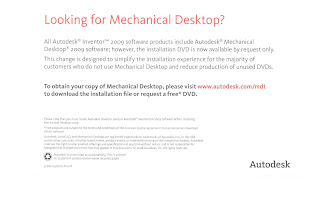 That's right it's not there.... you have to download it? Why?
That's right it's not there.... you have to download it? Why?
The first question should be .... do you need it?
Most people.. probably not, you have Inventor! But if you have to import Mechanical Desktop files into Inventor, then Yes you will need to download and install it.
That's it. Start using your new software and Happy Modeling.
A clue is one of the cards in the DVD case (see below):
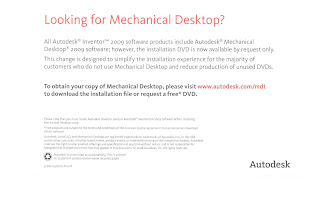 That's right it's not there.... you have to download it? Why?
That's right it's not there.... you have to download it? Why?The first question should be .... do you need it?
Most people.. probably not, you have Inventor! But if you have to import Mechanical Desktop files into Inventor, then Yes you will need to download and install it.
That's it. Start using your new software and Happy Modeling.
This is a great time to start this....
This is a great time to start this blog. This blog will be dedicated to everything about Autodesk Inventor (and anything else we can think about). A new release is out, so there are many new things to talk about. But as this blog continues, we'll talk about many things, features, techniques, cool stuff, etc.... So be on the look out and bookmark this blog, there are many good things to come.
Subscribe to:
Posts (Atom)